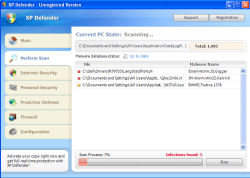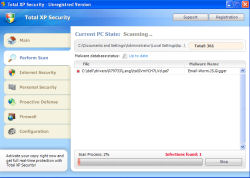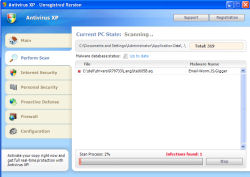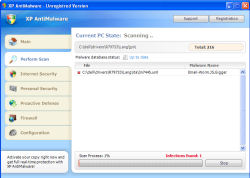XP Smart Antivirus 2010, Total XP Security, XP
Defender, Antivirus XP, XP AntiMalware
» If you can't view the screen shot, you may have to click the screen shot when you put the mouse over the it to enlarge or decrease the size
» Dependant upon your browser settings.
This sleek program is another to
watch out for. So be don't be tricked .
This Program Changes it's name on the fly!!!! You will
see it with any of the names listed here
XP Smart Antivirus 2010, Total XP
Security, XP Defender, Antivirus XP,
XP AntiMalware
and possibly more...
This is an annoying
program. Anytime you click / run an .exe file you open the program along
with it. You can view it
here.
Below are entries found in the Registry(If you are
unfamiliar with the registry...Leave this page NOW
)
and files associated with the program.
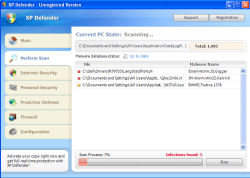

SEE MORE IMAGES BELOW
-
Key Name: HKEY_CLASSES_ROOT\.exe\shell\open\command
Class Name: <NO CLASS>
Last Write Time:
Value 0
Name: <NO NAME>
Type: REG_SZ
Data: "C:\Documents and Settings\<user name>\Local Settings\Application Data\ave.exe" /START "%1" %*
-
Key Name: HKEY_CLASSES_ROOT\secfile\shell\open\command
Class Name: <NO CLASS>
Last Write Time:
Value 0
Name: <NO NAME>
Type: REG_SZ
Data:
"C:\Documents and Settings\<user name>\Local Settings\Application Data\ave.exe" /START "%1" %*
-
Key Name: HKEY_CURRENT_USER\Software\Classes\.exe\shell\open\command
Class Name:
<NO CLASS>
Last Write Time:
Value 0
Name:
<NO NAME>
Type: REG_SZ
Data: "C:\Documents and Settings\<user
name>\Local Settings\Application Data\ave.exe"
/START
"%1" %*
-
Key Name:
HKEY_LOCAL_MACHINE\SOFTWARE\Clients\StartMenuInternet\FIREFOX.EXE\shell\open\command
Class Name: <NO CLASS>
Last Write Time:
Value 0
Name: <NO NAME>
Type: REG_SZ
Data: "C:\Documents and Settings\Cheresse\Local
Settings\Application Data\ave.exe" /START "C:\Program Files\Mozilla Firefox\firefox.exe"
-
Key Name: ***
HKEY_USERS\S-1-5-21-****-****-****-****_Classes\.exe\shell\open\command
Class Name: <NO CLASS>
Last Write Time:
Value 0
Name: <NO NAME>
Type: REG_SZ
Data:
"C:\Documents and Settings\<user name>\Local Settings\Application Data\ave.exe" /START "%1" %*
-
Key Name: HKEY_LOCAL_MACHINE\SOFTWARE\Microsoft\Windows\CurrentVersion\Run
Class Name:
Last Write Time:
Value 0
Name: negigufuna (This is a BAD one)
Type: REG_SZ
Data: Rundll32.exe "minutara.dll",s
~~~~~~~~~~~~~~~~~~~~~~~~~~~~~~~~~~~~~~~~~~~~~~~~~~~~~
"XP Smart Antivirus
2010"
The following is a list of files you may find in
the:
in the C:\Documents and Settings\<user
name>\Local Settings\Application Data folder:
-
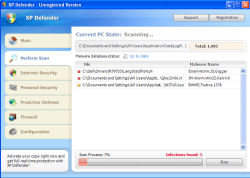
-
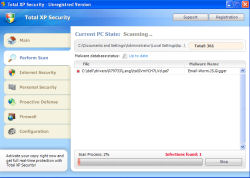
-

-
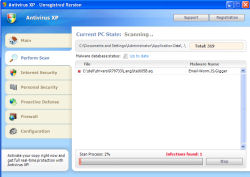
-

-
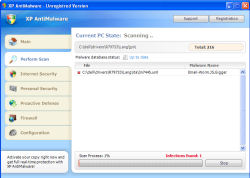
-

-

START OVER